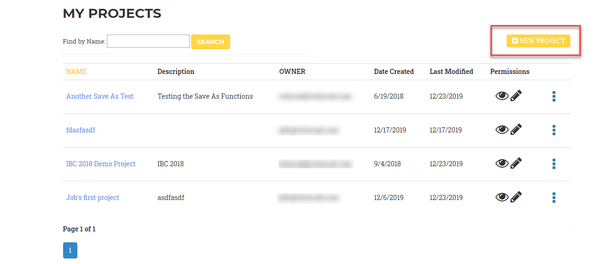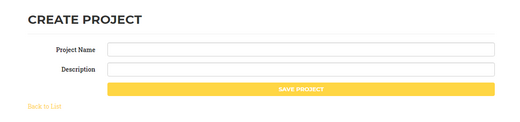Explanation
This function is used to create a new project. Projects are containers for your drawings and data.
Projects are self-contained units.
Projects cannot see or understand other projects.
Menu
Projects Dasboard>New Project button.
Steps
1.Open your Projects Dashboard.
2.Click the New Projects button.
3.Enter the Name and Description for the project.
4.Click 'Save Project.'
5.Done.