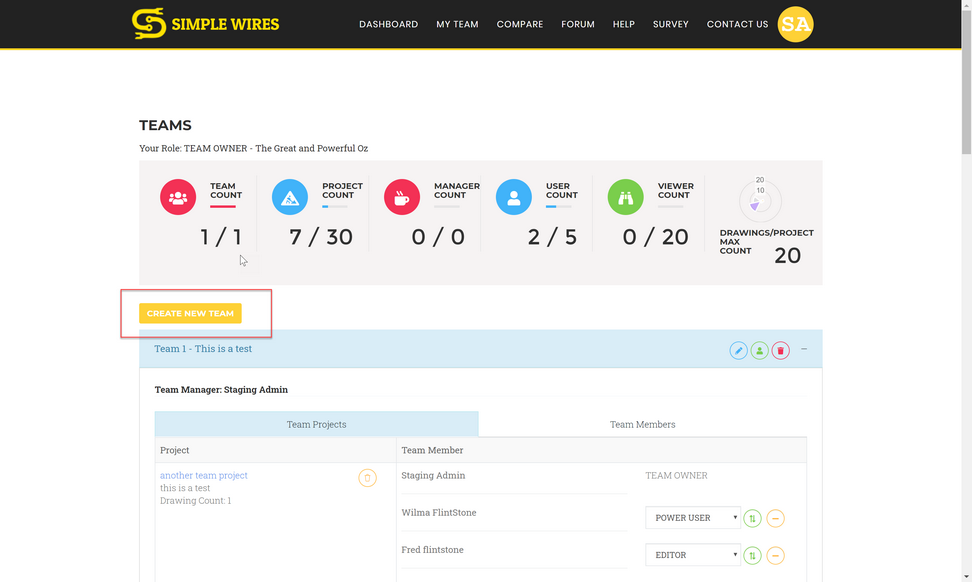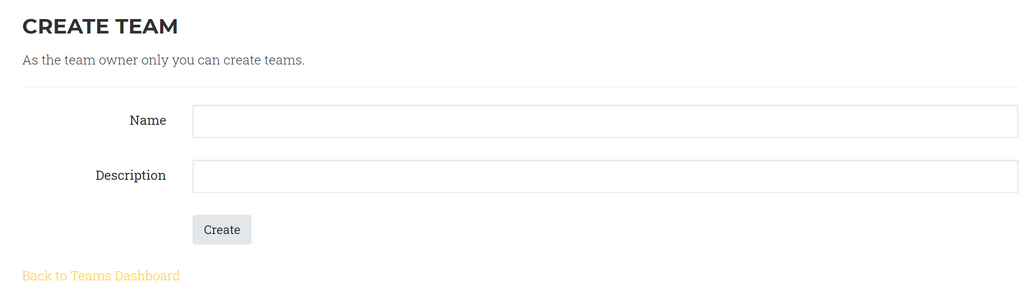Explanation
This function is used to create a new Team. Teams are containers for Projects and Users or team members.
Assumptions
This How To assumes that you have available Team count. By default, you will have no teams when you first subscribe and will need to create a new Team.
Menu
Projects Dasboard>My Team menu item.
Steps
1.Open your Projects Dashboard.
2.Click the My Team menu item at the top of the screen.
3.Click the [Create New Team] button.
4.Enter the Name and Description for the Team.
5.Click [Create].
6.Done.