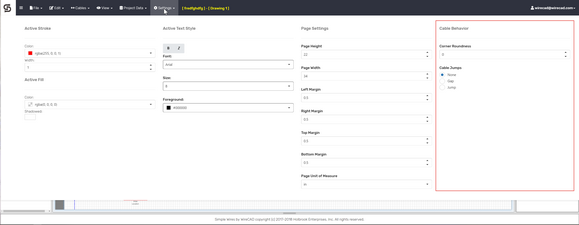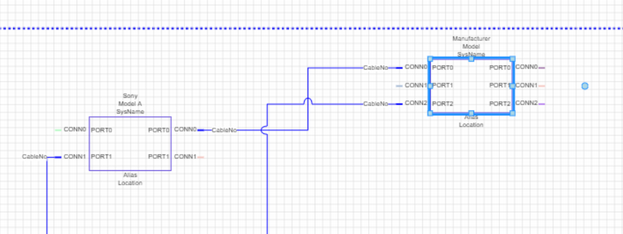Explanation
This procedure outlines setting the Cable Behavior properties so that cables that intersect other cables will display a jump.
Assumptions
•You have created a project.
•You have created at least one drawing.
•You have added equipment.
•You have added at least two cables that intersect.
Menu
Settings > Page Settings > Cable Behavior
Steps
1.Open the Project.
2.Open the Drawing
3.Click the Settings menu
4.Set the Cable Jumps = Jump.
5.Done.