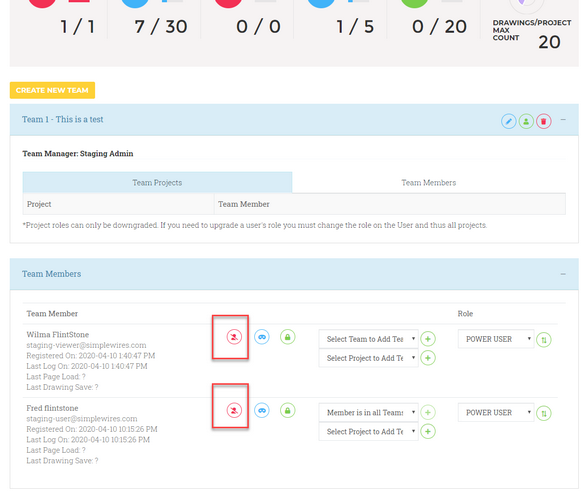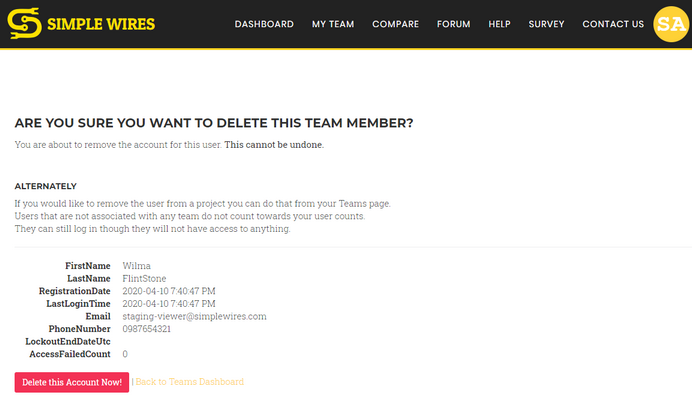Explanation
This function is used to remove a user from your account and subsequently all teams and projects.
Assumptions
This How To assumes that you have a user to remove
Menu
Projects Dasboard>My Team menu item.
Steps
1.Open your Projects Dashboard.
2.Click the My Team menu item at the top of the screen.
3.Click the [Remove User] button on the user in the Team Members section.
4.You will be given a chance to confirm this action.
5.Click [Delete this Account Name].
6.An email will be sent to the team members indicating the removal of the team member.
7.Done.