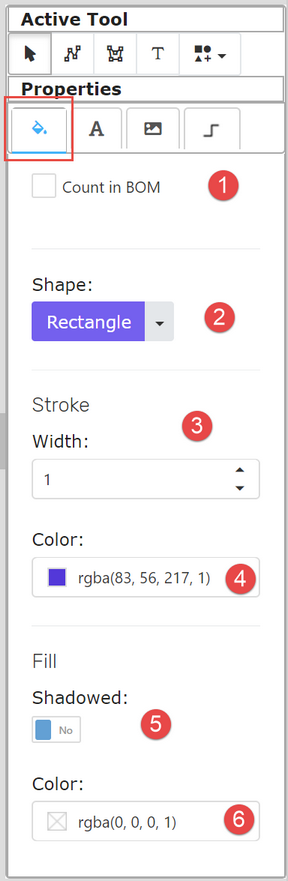Explanation
General properties of the selected object(s).
1.Count in BOM. Determines whether the object should be included in the Bill of Materials counts.
2.Set the shape of the object.
3.Set the stroke width of the object.
4.Set the stroke color of the object.
5.Is the fill shadowed.
6.Set the fill color.