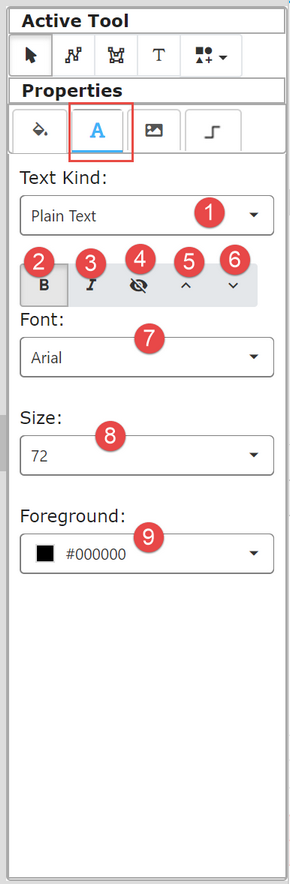Explanation
Text properties of the selected object(s).
1.Determines the Text Kind that will be affected by any other property change. Only the properties for the selected Text Kind will be updated.
2.Bold.
3.Italics.
4.Set the visibility of the text kind.
5.Font size up.
6.Font size down.
7.Font family.
8.Font Size.
9.Color.