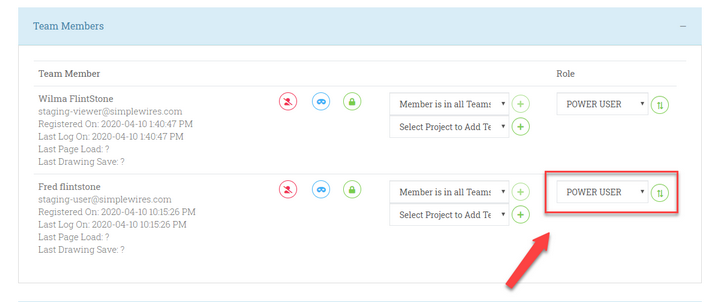Explanation
This function is used to change the role and therefore permissions of the team member for all teams and projects to which the team member belongs.
This function checks the subscription counts for Users and Viewers.
Assumptions
This How To assumes that you have created at least one team member.
Menu
Projects Dasboard>My Team menu item.
Steps
1.Open your Projects Dashboard.
2.Click the My Team menu item at the top of the screen.
3.Select the new role for the user [Change Role] ![]() button.
button.
4.An email will be sent to the team members indicating the role change for the team member.
5.Done.