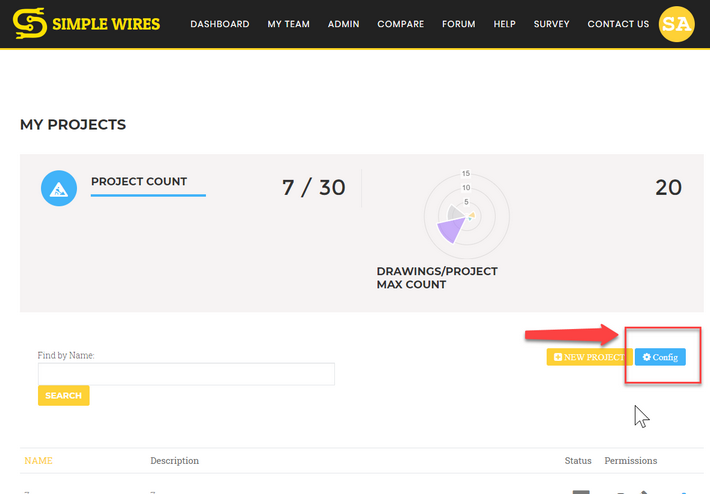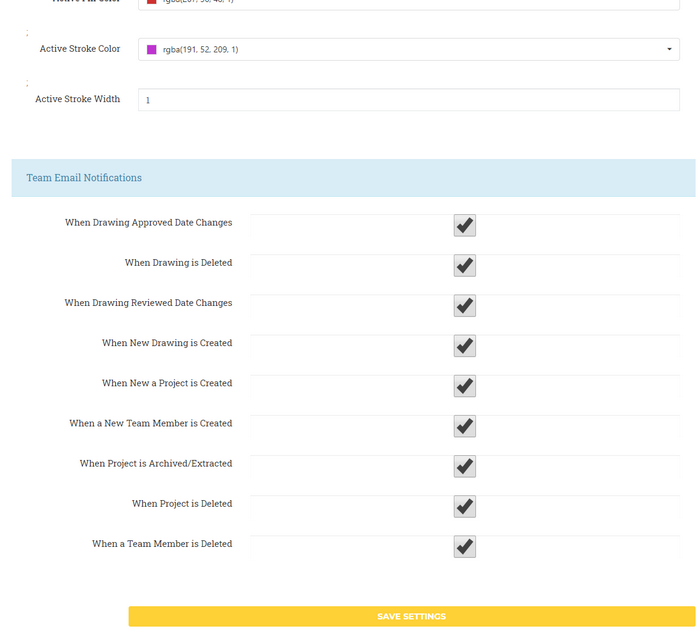Explanation
This function allows you to determine which emails are sent to your inbox when events occur in Simple Wires
Assumptions
This assumes that you have a Team membership.
Menu
Projects Dashboard > [Config] button.
Steps
1.Open your Projects Dashboard.
2.Click the [Config] button.
3.Scroll down to the Email Notifications section.
4.Set the check boxes to suit your needs.
5.Click [Save Settings].
6.Done.