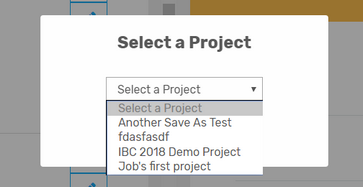Explanation
Simple Wires has the ability to copy a drawing to another project as well as move a drawing to another project.
Assumptions
•You have created at least two projects.
•You have created a drawing.
Steps
1. Open a project.
2. Select the 'Copy this drawing to another project' [![]() ] or 'Move this drawing to another project' [
] or 'Move this drawing to another project' [![]() ] icon.
] icon.
3. Then select the project you would like to copy/move to.
4. Done.