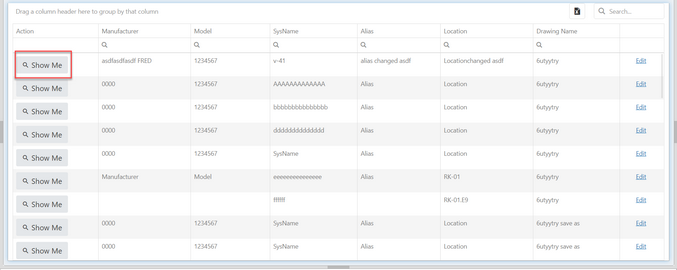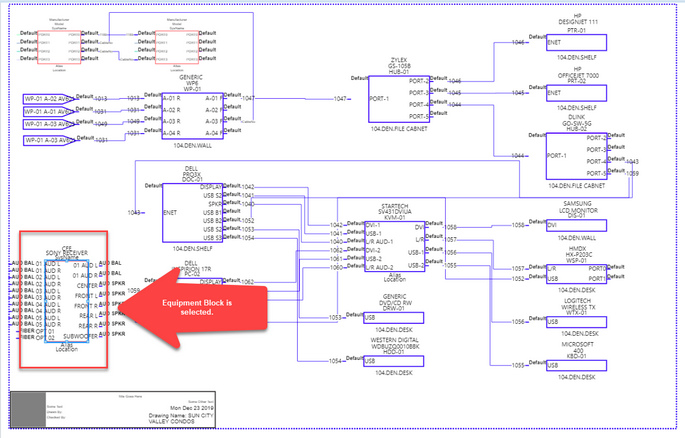Explanation:
Allows users to view exactly where a cable or piece of equipment is in the project.
Assumptions:
•You have created a project.
•You have created a drawing.
•You have added equipment and drawn cables in your drawing.
Menu
Project Data > Equipment
Project Data > Cables
Steps:
1. Click the 'Project Data' drop-down menu and click on 'Equipment' or 'Cables'.
2. Clicking on the 'Show Me' icon will take you to the piece of equipment or cable that is referenced.
3. You will be taken to the drawing that holds the equipment or cable that you would like to view. The block or cable will show as selected in the drawing.