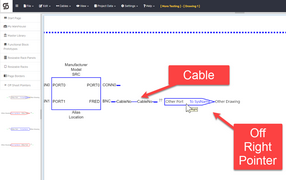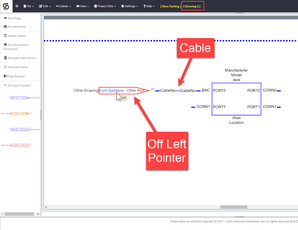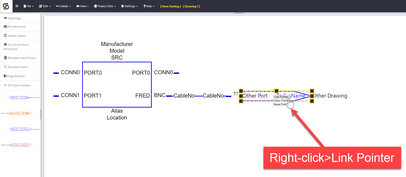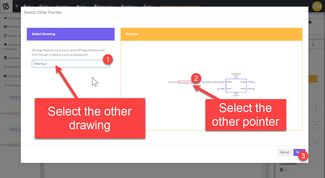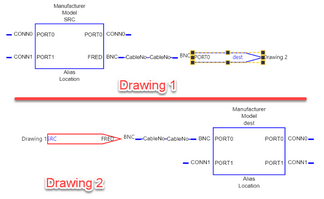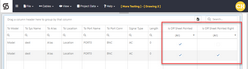Explanation:
Offsheet pointers can be used to connect a port on one sheet to a port on another sheet.
Offsheet pointers are a special object that is used to display the data from the other port on our sheet. This function will also work on the same sheet. The process is the same.
Note: Remember that pointers need to point to pointers.
Assumptions:
•You have created a project.
•You have created two drawings.
•You have added equipment to both drawings.
Here we have a project with two drawings. Drawing 1 and Drawing 2.
Drawing 1 contains the source gear (From).
Drawing 2 contains the destination gear (To).
Menu
None. We will use the Offsheet Pointers section of the left-hand panel
Steps:
1. In Drawing 1 or the source (From) drawing, place a Off Right pointer and cable it to the source port.
Note: cables need to be drawn from source to destination. The system enforces that with pointers. You cannot draw from the input of the pointer to the output of the source gear.
2. In Drawing 2 or the destination (To) drawing, place a Off Left pointer and cable it to the destination.
To link the pointers together
Start in either drawing and right-click a pointer>Link Pointer
A dialog will be displayed allowing you to select the other drawing and pointer, and then click [Do It!].
The pointers are now linked. Changes to the source or destination equipment, or cable will automatically update the other drawing.
Both cable entries are shown in the Project Data>Cables grid.
Only one of the two cable entries is counted in the Project Data>Bill of Materials.
The Offsheet Pointed cables are flagged in the Project Data>Cables grid like this:
You will want to filter the grid to remove the duplicate cable.
Related Topics
Change the Appearance of Offsheet Pointers