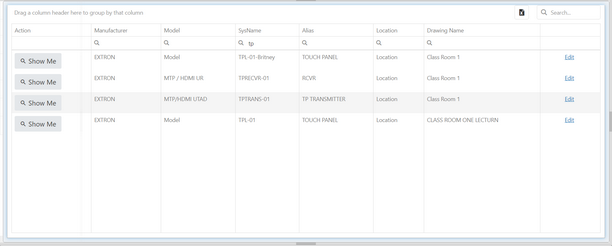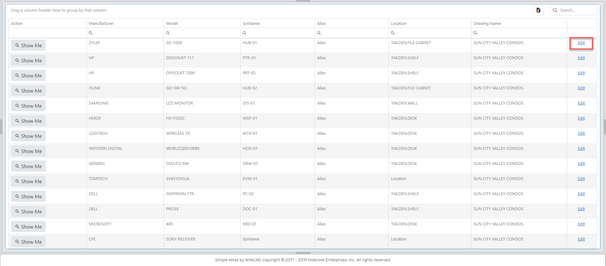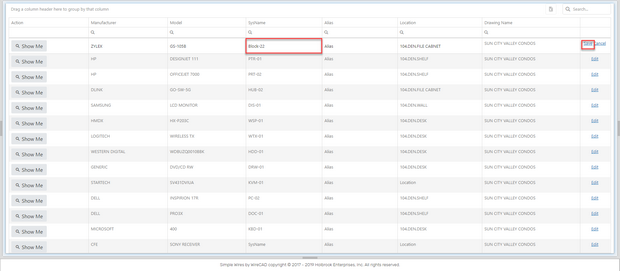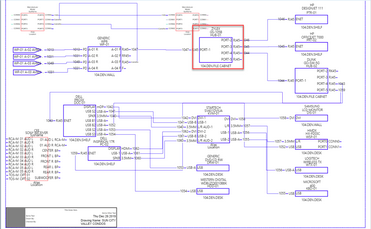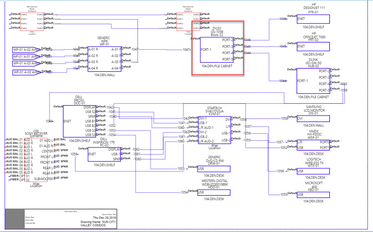Explanation
This topic outlines the process of editing the Equipment List grid.
The Equipment List Grid controls:
•Equipment Manufacturer
•Equipment Model
•Equipment Sysname
•Equipment Alias
•Equipment Location
Assumptions
•You have created a project.
•You have created a drawing.
•You have added equipment and drawn cables in your drawing.
Menu
Project Data > Equipment
Steps
1. Open the Project Equipment List.
2. Find the piece of equipment that you would like to edit.
3. Click the 'Edit' icon on the right hand side of your screen.
4. Make the desired changes in the equipment list and click 'Save' on the right hand side of your screen.
5. Done.
Here, you can see a before and after instance of the piece of equipment that was edited using the grid.
Before After