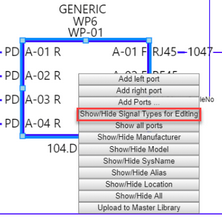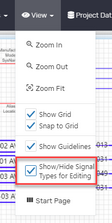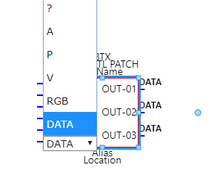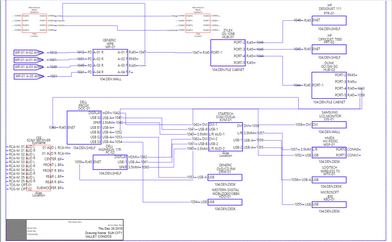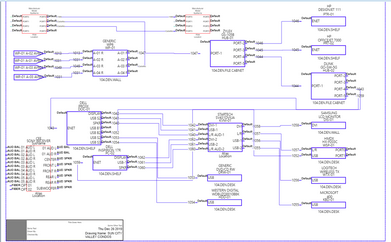Explanation
How to edit the signal type of existing ports.
The Signal Type is a hidden value that is related to the Project Signal Types grid.
Assumptions
•You have created a project.
•You have created a drawing.
•You have added a functional block to the drawing.
Menu
None.
Steps
1.Right-Click on the connector text to get the connector context menu and select 'Show/Hide Signal Types for Editing' (this option will only show/hide signal types for the selected block), or use the 'View' menu and select 'Show/Hide Signal Types for Editing' (this option will show/hide signal types document wide).
2. The connector text will be swapped to show the signal type.
3. The drop-down is populated from the Project>Data Signal Types grid.
4. Select the new signal type.
5. Right-Click on the connector text to get the connector context menu.
6. Select the 'Show/Hide Signal Types for Editing' menu. this will toggle the connector names back into view.
7. Done.
Below you can see the changes in the drawing when using the 'View' menu, which will show or hide signal types throughout the document.
Before Showing Signal Types After Showing Signal Types