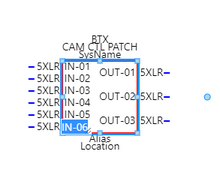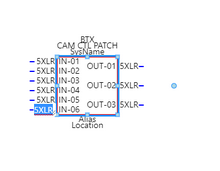Explanation
How to edit existing port names and connectors.
Assumptions
•You have created a project.
•You have created a drawing.
•You have added a functional block to the drawing.
Menu
None.
Steps
1.Click on the text that you want to edit.
2.Make change.
3.Click Enter or click outside the field that is being edited
4.Done