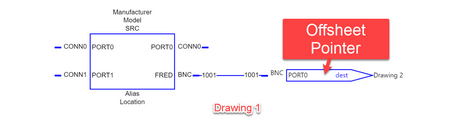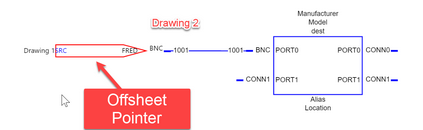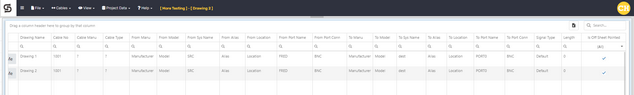Explanation
Simple Wires now supports Off Sheet Pointers or sheet references.
Some people call them feathers. Pointers are linked together to create a dual appearance of a single cable. One drawing will show the cable from the source port (From) and the other will show the cable to the destination port (To).
Pointers are first placed (unlinked) in each drawing. Cables are then drawn to the ports on the pointers from other equipment in the drawing. Then they are linked by right-clicking a pointer and selecting the Link Pointers function.
Once linked, pointers can be followed by right-clicking and clicking the Follow Pointer function, whereupon the linked pointer in the other drawing will be displayed.
Pointers create two identical cables in the Project Data>Cables grid and are marked with the boolean [Is Offsheet Pointed] = true.
Only one of the two pointed cables is counted in the Bill of Materials to avoid duplicate counts of the same cable type and connectors.
Editing information on a block to which a pointer is attached automatically updates the other drawing.
Pointers cannot be directly edited as they inherit the data from the blocks to which they are attached.
You can, however, control the appearance of the pointer from the Property tool-panel on the right-hand side of your screen.
You can reset or unlink a pointer by right-clicking the pointer and selecting Reset Pointer.
Note: this will only unlink the end in the current drawing. You will need to go to the other drawing and unlink that pointer as well.
The Rules
•Pointers can only be linked to other pointers.
•Pointers must have a cable between the connection point and the pointer on both sides.
•Pointers cannot connect directly to other pointers.
•Pointers can only have one single connection to them.
•Pointers must honor the signal direction: SrcBlock>SrcPort>Cable>Pointer - Pointer>Cable>DestPort>DestBlock.
•Pointers cannot connect to cables that don't connect to something else.
•Pointers can be linked from either direction, but only one set at a time can be linked.
•Offsheet pointers can be used on the same sheet.
•Renaming a drawing or doing a Save As will automatically change all of the pointers to that drawing to the new name.
Related Topics