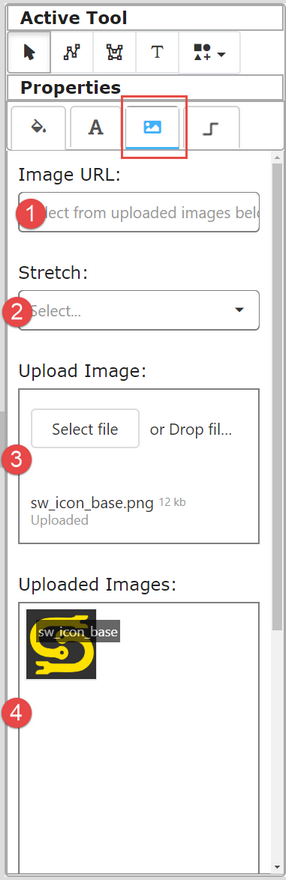Explanation
Image properties of the select object(s).
1.Image URL. This is set by selecting an image from the Uploaded Images grid. See item 4. Clearing this field removes the image from the selected object(s).
2.Sets the stretch property of the image within the object.
3.Image uploader. Either click Select File and browse to the file to upload or drag and drop to here.
4.Uploaded images list.