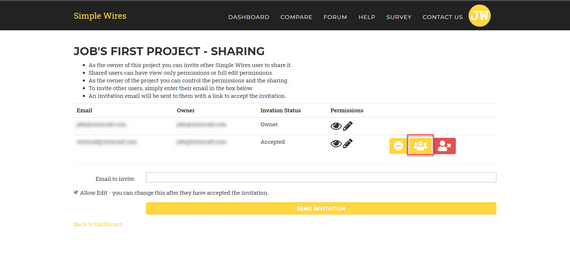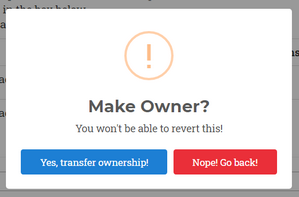Explanation
Allows the current project owner to transfer ownership of a project to someone else.
NOTE: Once you transfer ownership of a project to another user, you no longer control this project.
Assumptions
•You have created at least one project.
Menu
Project Dashboard > Project Menu > Project Sharing Tools
Steps
1. Open your project sharing tools.
2. Select the transfer ownership icon that corresponds with the person you would like to transfer ownership to.
3. Confirm transfer.
4. Done.