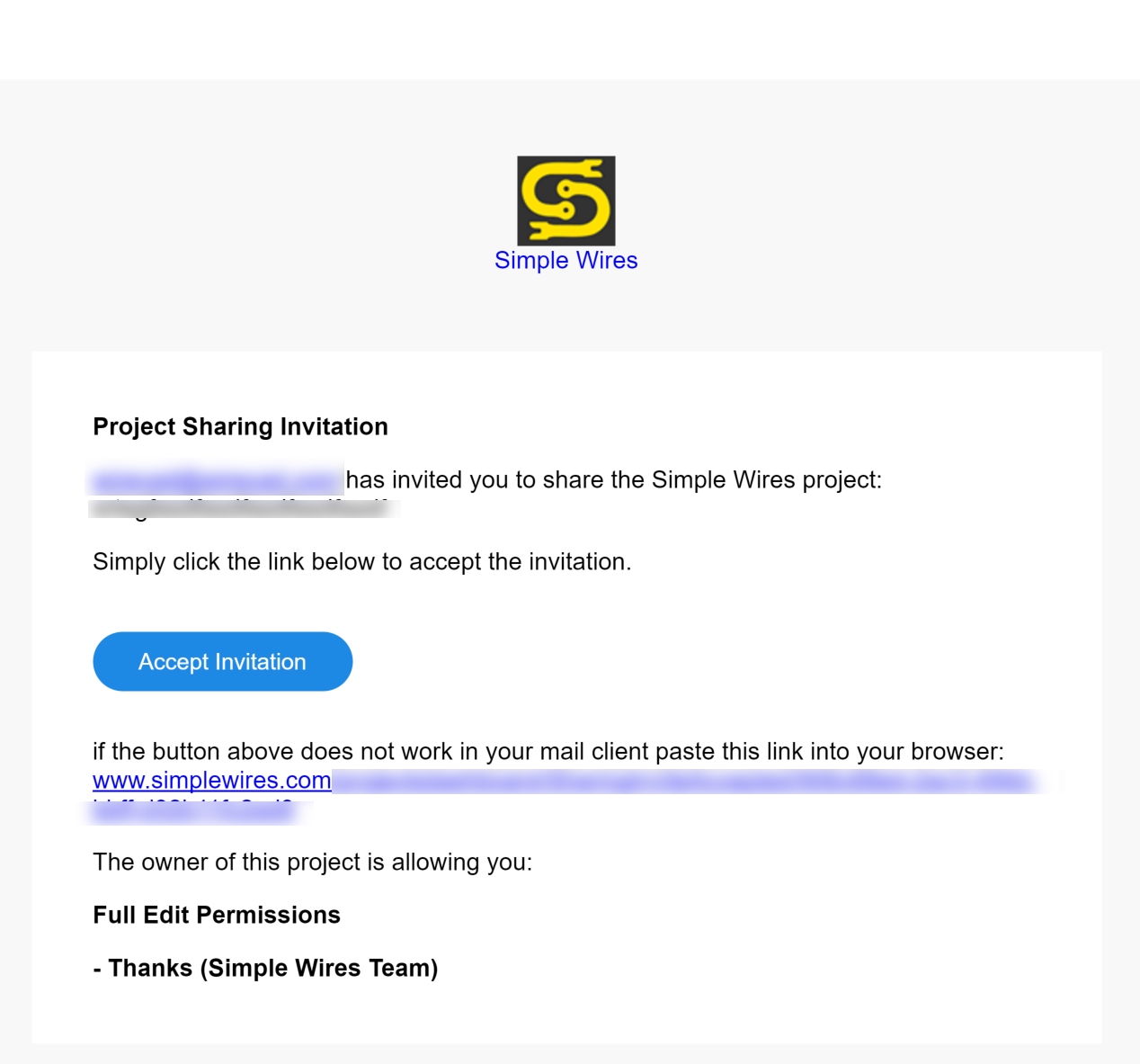Explanation
This process outlines accepting a Project Sharing Invitation from another Simple Wires user.
You will receive an email with an Accept button and a link.
Menu
None.
Steps
1.Log in to Simple Wires (create an account if you don't yet have one).
2.Open the Project Sharing Invitation email you received.
3.Click the Accept button. If the Accept button does not work with your email client, paste all of the link text into your browser URL bar.
4.Done.
The project will now show in your Project Dashboard.
Free Version Note: The Free version allows only 1 project. If you want to accept a Project Sharing Invitation be sure that you have not created any other project or the Invitation Acceptance will be rejected.
To determine if a project is a shared project look to the Owner field. Shared projects will not be owned by you.