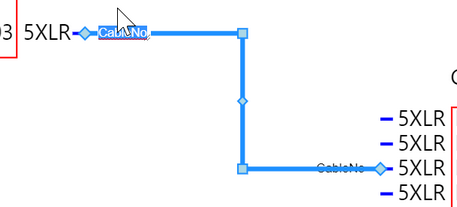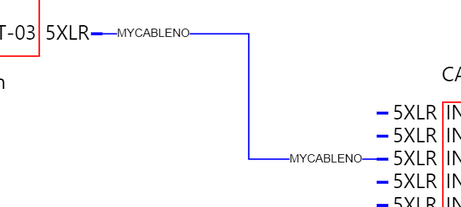Explanation
This topic outlines the process to manually edit a cable number.
Note: there is no duplicate number checking.
Assumptions
•You have created a project.
•You have created a drawing.
•You have added two functional blocks to the drawing.
•You have added a cable to the drawing.
Menu
None
Steps
1.Select the cable text that you wish to edit. This will put the text in edit mode
2.Enter your new cable number and click out of the editor. Note that there is no checking or validation.
3. Done. Both ends will have the same data.